Explanations:
If you are here for the first time, it is best to watch some of the student examples (GALLERY).
Before you let your students work with the Editor, we recommend that you do some of the exercises on the "LESSONS"-page.
In the upper panel you can display different icons and emojis. They are arranged thematically. With the dropdown menus you can switch between the themes.
To add a symbol to the lower panel, simply click on the desired symbol.
To include verbs (actions) in the story, the "Do Pictograms" are best suited:
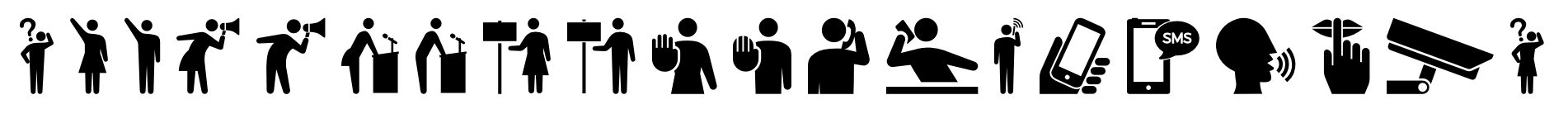
The Editor ...
... works best in Google Chrome and Firefox: = 😀
... runs reasonably well in Microsoft Edge: = 🙂
... does not allow download of images in Safari yet: = 🤕
... does not work in Internet Explorer: = 😩